Follow these simple steps to integrate your WhatsApp Catalog with eGrow and streamline your lead generation:
Step 1: Access Integration Settings
Log in to your eGrow account.
Navigate to the Integrations section.
Select WhatsApp Catalog from the available integrations.
Step 2: Connect Your WhatsApp Account
Click on the New Account button.
Authenticate your WhatsApp account by logging in through the provided Meta Business authentication popup.
After authentication, your account email will appear under Accounts.
Step 3: Enable Your WhatsApp Account
Use the toggle next to your connected WhatsApp account email to activate integration.
Step 4: Managing WhatsApp Catalogs
After successful activation, eGrow will fetch and display your existing WhatsApp Catalogs automatically.
You can view and manage your catalogs directly from the eGrow platform.
Add product from egrow to your catalog.
Troubleshooting
If your catalog items do not appear, ensure that your WhatsApp Business Account is active and the catalogs are properly published within WhatsApp Business Manager.
Support
If you encounter any issues during the integration process, contact our support team at [email protected].
Integrate your WhatsApp Catalog with eGrow effortlessly to enhance your lead generation strategy.
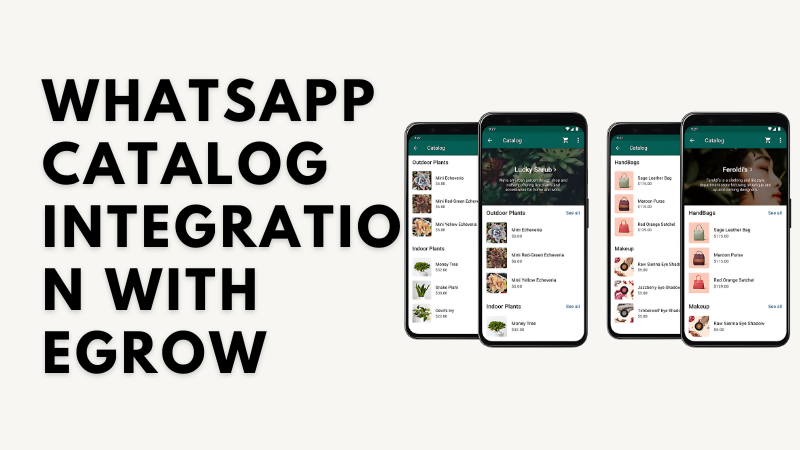
Aún no hay comentarios. ¡Sé el primero en comentar!