Log in to Egrow
- Visit: https://app.egrow.com/integration/smtp
- Click on “New account”
This opens a modal titled “New SMTP”. - Fill in the SMTP configuration form with the following fields:
- From: Your sender email address (e.g.,
[email protected]) - Host: SMTP server hostname (e.g.,
smtp.sendgrid.net,smtp.gmail.com) - Username: SMTP username (commonly your email or
apikeyfor SendGrid) - Password: Your SMTP password or API key
- Port:
587(for TLS) or465(for SSL)
- From: Your sender email address (e.g.,
- Click “Test SMTP”
This ensures your SMTP details are correct and working. - Click “Submit”
This saves the integration and adds it to your SMTP accounts list. - Verify Integration
You should see the email listed under “SMTP Integration” with host and action options. - 📌 Example for SendGrid:
- From:
[email protected] - Host:
smtp.sendgrid.net - Username:
apikey - Password: Your SendGrid API Key
- Port:
587
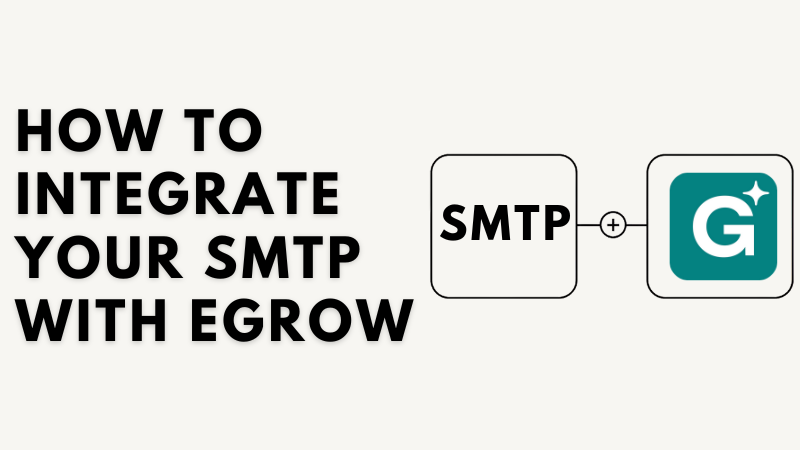
Ancora nessun commento. Sii il primo a commentare!