Creating WhatsApp message templates just became easier than ever!
With the new Template Generator in eGrow, you can now generate professional message templates using AI — directly inside your eGrow account, without needing to create them manually or outside the platform.
This tool helps you save time, stay consistent with your branding, and create Meta-approved WhatsApp templates tailored to your business needs.
🚀 How to Access the Template Generator
-
Go to your eGrow Dashboard.
-
Navigate to Integrations → WhatsApp Integration → View Integration.
-
Click on the Templates button.
-
Click New Template.
-
In the top-right corner, you’ll find the Template Generator button — click it to open the tool.
🧩 General Section
The General section defines the main details that help the AI understand what kind of WhatsApp message template you want to create.
-
Language: Choose the message language (e.g., English, Arabic, French).
-
Custom language (optional): If your language isn’t available, type it manually (e.g., Deutsch, Italiano).
-
Business name: Enter your shop or brand name. It will appear dynamically in your template.
-
Greeting (optional): Personalize how your message starts — e.g., “Hello,” “مرحبا,” or “Salut.”
-
Objective preset: Select the type of message you want to generate. The AI will use this to shape your content.
-
Instructions (optional): Add any extra notes or preferences for the AI.
For example:-
“Keep it short and friendly.”
-
“Include estimated delivery date.”
-
“Avoid emojis.”
-
-
Trigger type: Choose when this message should be triggered (e.g., order, custom).
-
Order variables: Add placeholders like
{{1}},{{2}}, or{{3}}to automatically insert details such as:-
Customer name
-
Order ID
-
Delivery date
-
Tracking link
-
-
The AI will automatically include these variables in the message body where relevant — you can edit or rearrange them later.
-
Call to Action Buttons
-
Example: “Track Order” → links to your tracking page.
-
Example: “Visit Store” → opens your website or online shop.
-
-
Quick Reply Buttons
-
Example: “Confirm Order”
-
Example: “Contact Support”
-
Example: “Cancel Request”
-
🧱 Trigger & Variables and Buttons
This section allows you to customize how your template interacts dynamically with customer data and define the interactive actions available in your WhatsApp message.
⚡ Trigger & Variables
🔘 Buttons
Buttons help make your message more interactive and actionable for customers.
You can add up to three buttons per message, of different types:
Each button type can be previewed before finalizing your template.
Once added, the AI will generate the correct button structure compatible with Meta’s WhatsApp Business Template format.
⚙️ Template Generation
Once you fill in the General section, click Generate with AI.
The AI will instantly create a complete WhatsApp message template including:
-
Body: The main message text, personalized with dynamic placeholders such as {{1}} for customer name or {{2}} for order details.
-
Buttons: The AI can also suggest interactive buttons like “Track Order,” “Contact Support,” or “Visit Store.”
You can review, edit, or fine-tune the result before saving it as a WhatsApp Business template.
💾 Save & Submit
When satisfied with the generated message, copy the body and buttons, then paste them in Create WhatsApp Template page, then click Save.
The new template will appear under your WhatsApp Integration → Templates list, ready to be submitted for Meta approval.
You can then use these templates in automations — for example, to send order confirmations, delivery updates, or feedback requests.
💡 Tips for Best Results
-
Use clear instructions to guide the AI toward your preferred tone and message style.
-
Keep templates short and to the point — Meta prefers concise, user-friendly content.
-
Always test the final message before submitting it for approval.
✅ Summary
The Template Generator in eGrow is designed to simplify the process of creating WhatsApp templates using AI.
With just a few clicks, you can:
-
Generate accurate and professional templates.
-
Customize them to your store and audience.
-
Save time and avoid manual errors.
Now, building WhatsApp communication flows is faster, smarter, and fully integrated within eGrow.
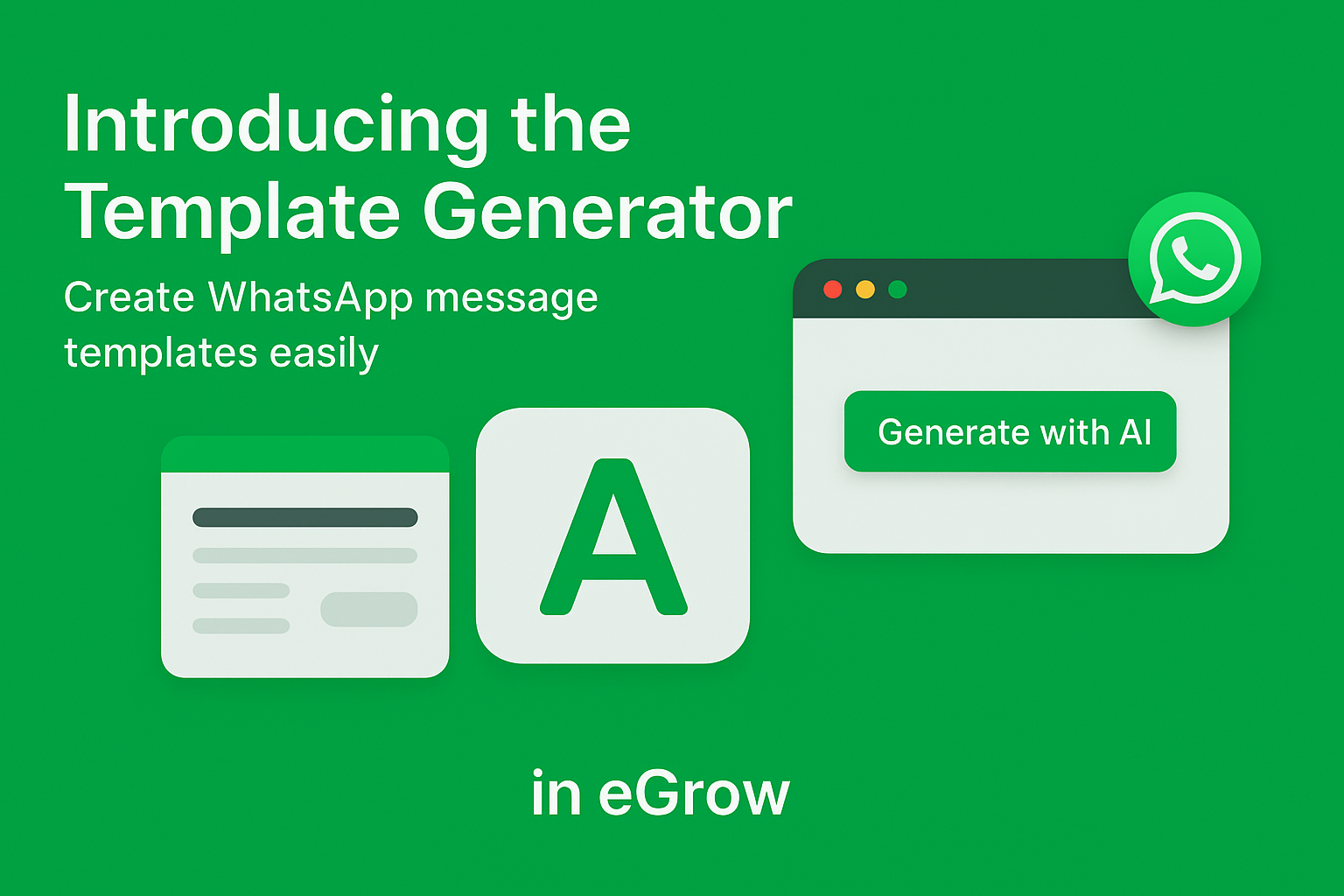
Ancora nessun commento. Sii il primo a commentare!