Account Management
Manage your eGrow account, billing, and team settings
How to Cancel Your eGrow Subscription
Step-by-Step Guide Log in to your eGrow account. Click on your profile picture or name located at the top-right corner of the screen. Nav...
How to Request a New Shipping Company Integration
At eGrow, we understand that every business has unique shipping needs. That’s why we offer the option to request a custom shipping company integrati...
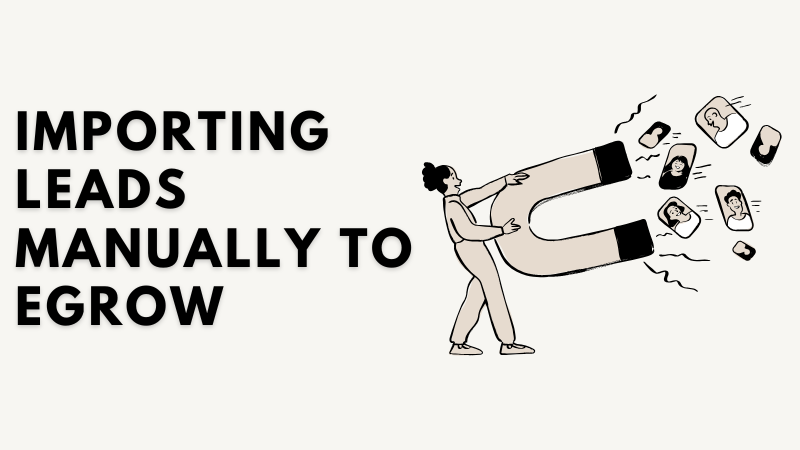
Importing Leads Manually to eGrow
Have leads from a different source? A Google Sheet? Offline event?With eGrow, you can easily import your leads manually and start managing or messagin...

Understanding User Roles and Permissions
eGrow lets you assign different roles to your team members, so each person only sees and does what they need to — nothing more, nothing less.Whether...

How to Create Your eGrow Account
Creating your eGrow account is the first step to managing and growing your ecommerce business in one place. Just follow these simple steps:1. Go to th...

Can’t Log In? Here’s What to Do
If you're having trouble logging into your eGrow account, don’t worry — here are the most common issues and how to fix them.1. Double-Check Your E...

Resetting Your eGrow Password
Forgot your password or just want to change it? You can reset your eGrow password in just a few steps.If You Can’t Log In:Go to the eGrow login page...

Updating Your Billing Information
Need to update your credit card or billing details? No problem — you can do it in a few quick steps from your eGrow dashboard.Here’s How to Update...

How to Cancel Your Subscription
We’re sorry to see you go — but if you’ve decided to cancel your eGrow subscription, here’s how to do it quickly and without hassle.❌ Steps ...

How to Change Your Plan
Whether you want to upgrade, downgrade, or switch to a different eGrow plan — it only takes a few clicks.Steps to Change Your Plan:Log in to your eG...
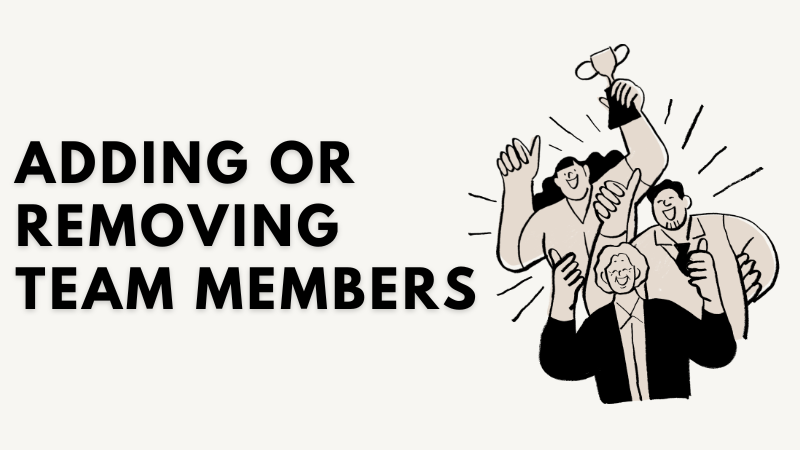
Adding or Removing Team Members
eGrow lets you easily manage who has access to your workspace — whether you're building a team or adjusting roles.To Add a Team Member:Log in to you...

What Happens When Your Subscription Expires
If your eGrow subscription expires — due to missed payment or end of billing cycle — here’s what you can expect:You’ll Lose Access to Paid Fea...