الدليل خطوة بخطوة
الخطوة 1: تسجيل الدخول إلى eGrow
-
قم بتسجيل الدخول إلى حسابك في eGrow.
الخطوة 2: فتح قسم التكاملات
-
انتقل إلى قسم التكاملات.
-
ابحث عن Facebook Leads ثم اضغط على عرض التكامل.
الخطوة 3: ربط حسابك على فيسبوك
-
اضغط على إضافة حساب جديد.
-
قم بتسجيل الدخول إلى حسابك على فيسبوك ومنح الأذونات المطلوبة.
الخطوة 4: اختيار صفحات فيسبوك
-
اختر الصفحات التي تريد جلب العملاء المحتملين منها.
الخطوة 5: بدء جلب العملاء المحتملين
-
بعد إتمام عملية الدمج، سيتم جلب جميع العملاء المحتملين تلقائيًا من الصفحات المحددة إلى eGrow.
-
يمكنك إدارتهم ومتابعتهم مباشرة من خلال لوحة تحكم eGrow، مما يجعل عملية جمع العملاء أكثر سهولة وفعالية.
✅ مع هذا التكامل، ستوفر وقتك، وتتجنب التصدير اليدوي، وتدير جميع عملائك المحتملين من مكان واحد مركزي.
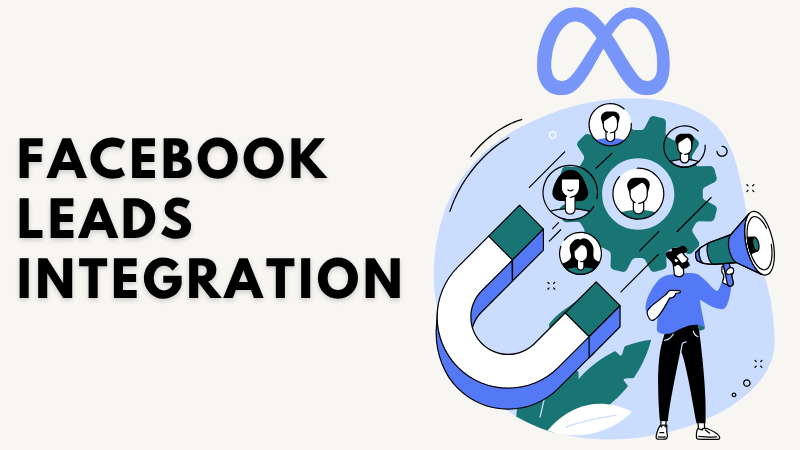
لا توجد تعليقات بعد. كن أول من يعلق!