Step-by-Step Guide
Step 1: Log in to eGrow
-
Sign in to your eGrow account.
Step 2: Open the Integrations Tab
-
Navigate to the Integrations section.
-
Find Facebook Leads and click View Integration.
Step 3: Connect Your Facebook Account
-
Click Add New Account.
-
Log in to your Facebook account and grant the required permissions.
Step 4: Select Facebook Pages
-
Choose the Facebook pages from which you want to capture leads.
Step 5: Start Capturing Leads
-
Once the integration is complete, all new leads from your selected pages will be automatically captured in eGrow.
-
Manage and track them directly in your eGrow dashboard, streamlining your lead generation process.
✅ With this integration, you can save time, avoid manual exports, and manage all your leads in one centralized platform.
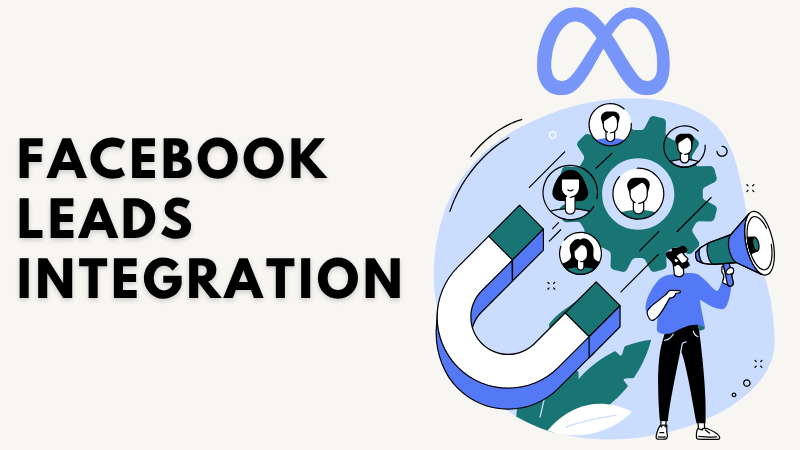
No comments yet. Be the first to comment!